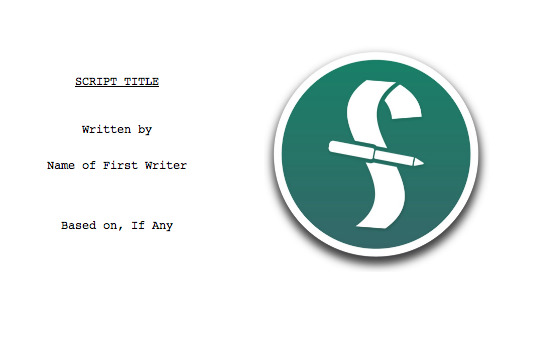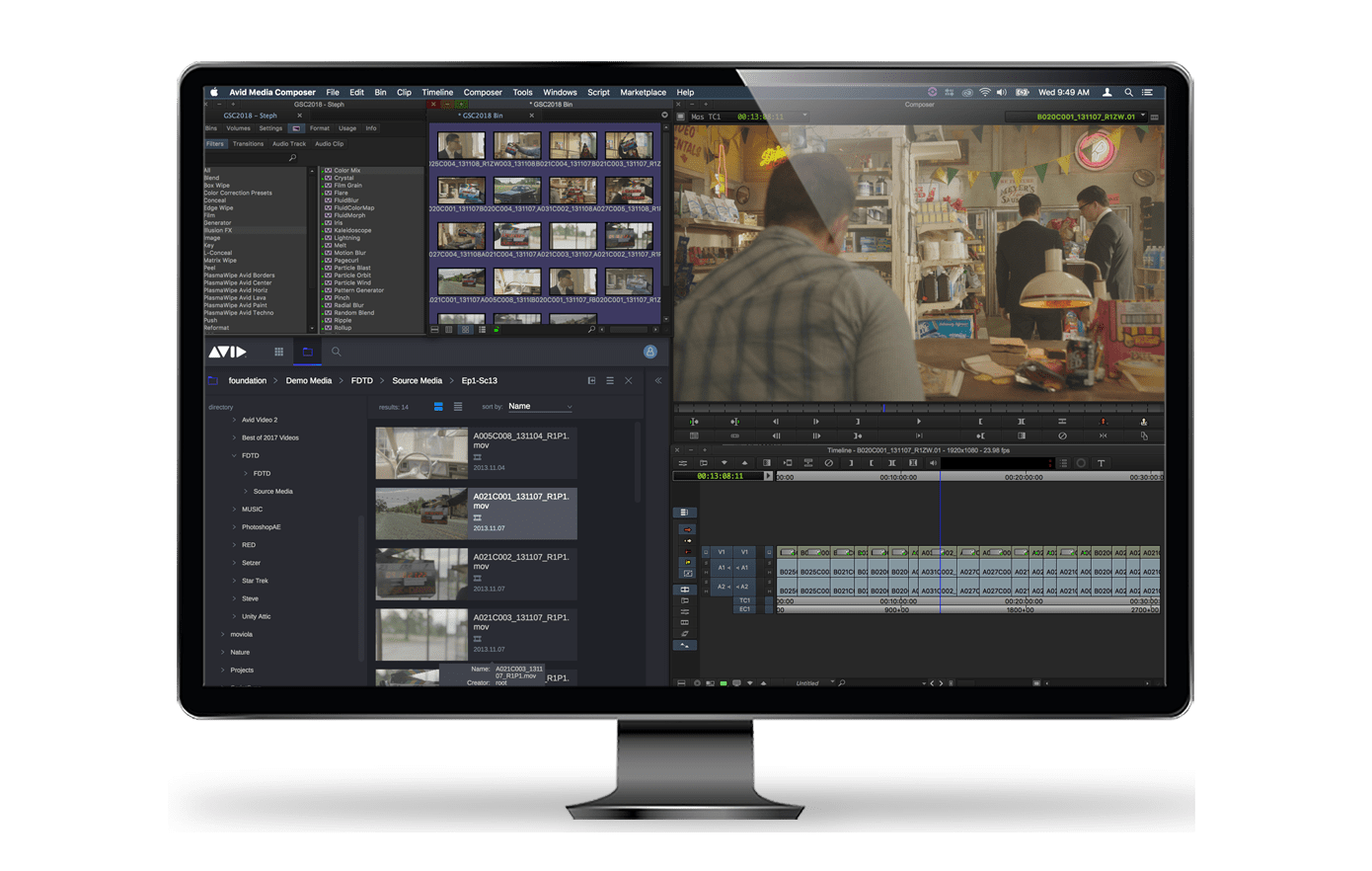Adobe: How to Sign in and Download Creative Cloud for your Desktop
Go to Adobe.com and click the “Sign In” button using your lafilm.edu email and LAFS credentials.
macOS High Sierra (10.13) compatibility FAQ | Creative Cloud – List of compatibility issues with Adobe Creative Cloud products running on macOS 10.13 (High Sierra) – Read the full article here.
Update Creative Cloud apps – Learn to update Creative Cloud apps when you receive notification that a new version is available. – Read the full article here.