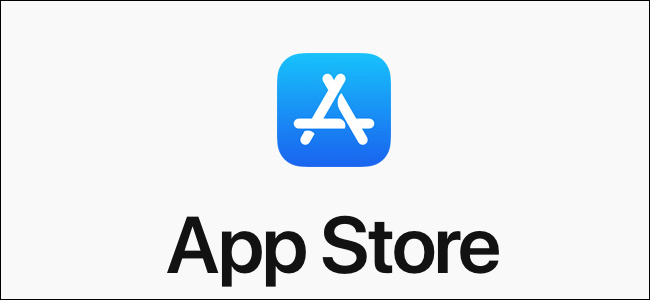If you can’t connect to the App Store on your Mac
- Make sure that your device is connected to the Internet.
- Update to the latest system version (macOS Mojave (10.14) is not supported with Pro Tools at this time.)
- Sign into iCoud– Go to Apple menu () and choose System Preferences > iCloud. Enter your Apple ID. When you sign in, iCloud is turned on automatically. Have questions about Apple ID? Reset your Apple ID password?
- Update your payment account information- In a web browser, go to https://appleid.apple.com.
Enter your Apple ID and password to sign in.
Scroll down to Payment & Shipping and click Edit.
Enter a new payment method, billing address, or both. You can also enter a shipping address for future Apple Store purchases, if you’d like.
Click Save. - Contact apple support at 800–692–7753 or chat.