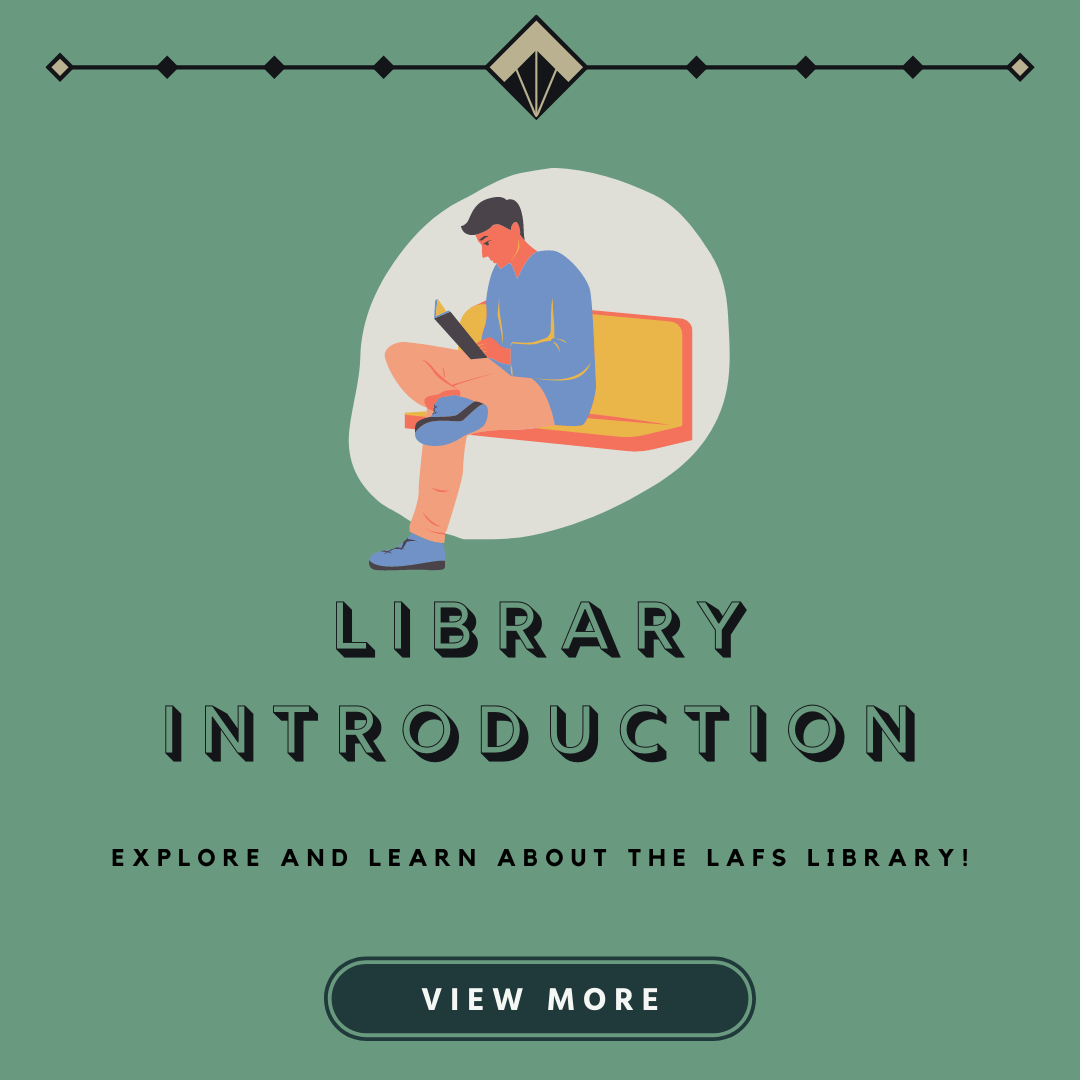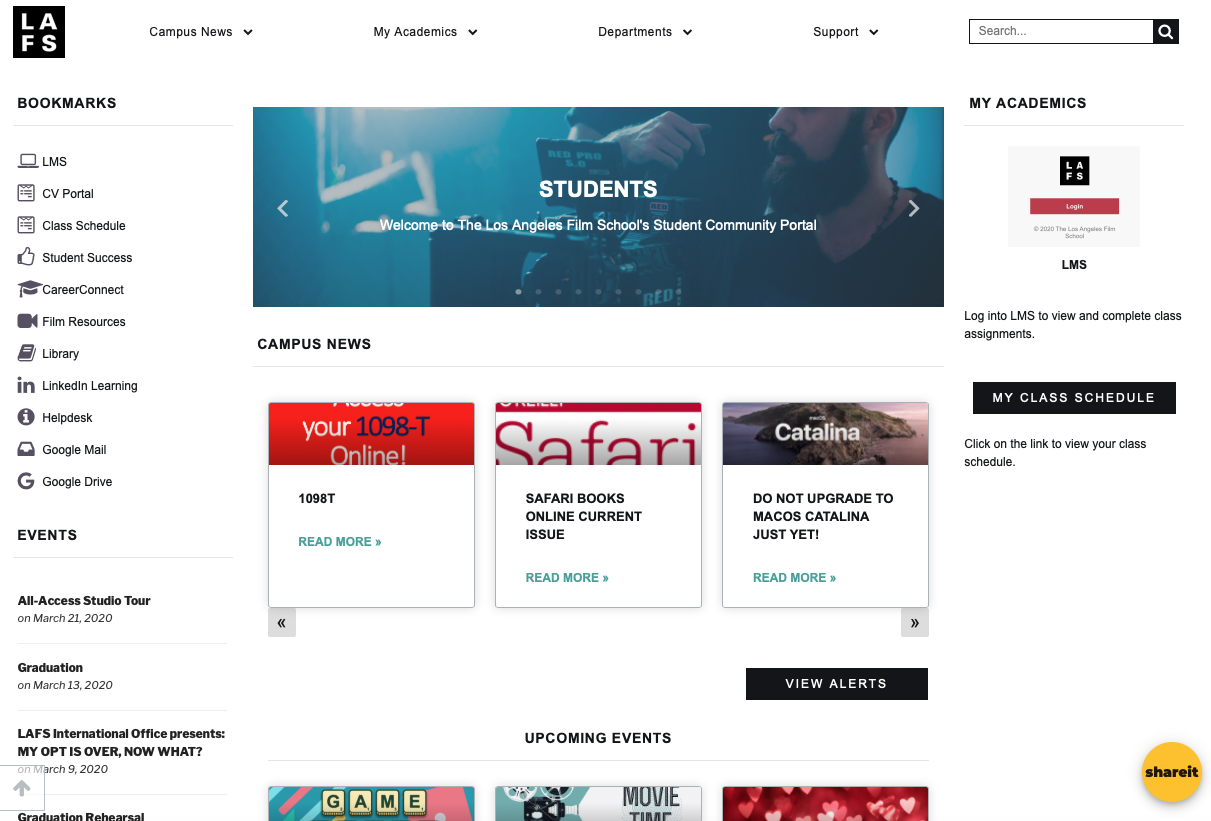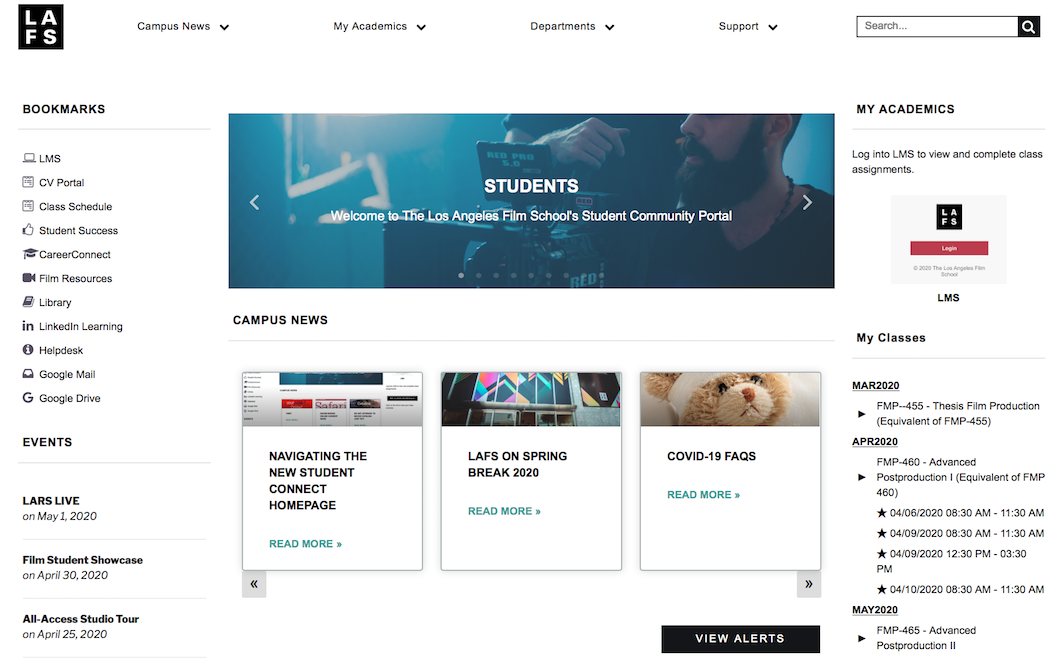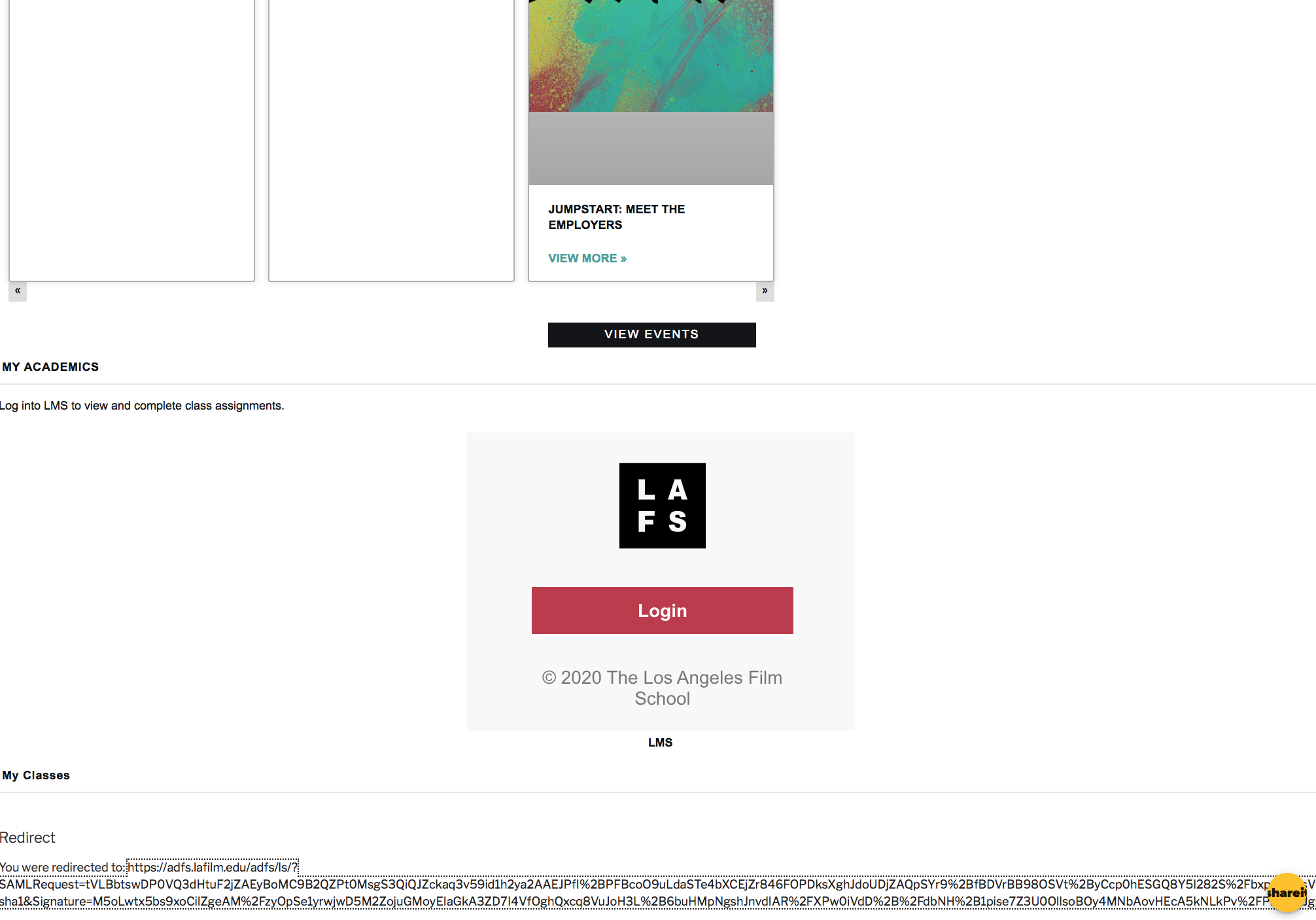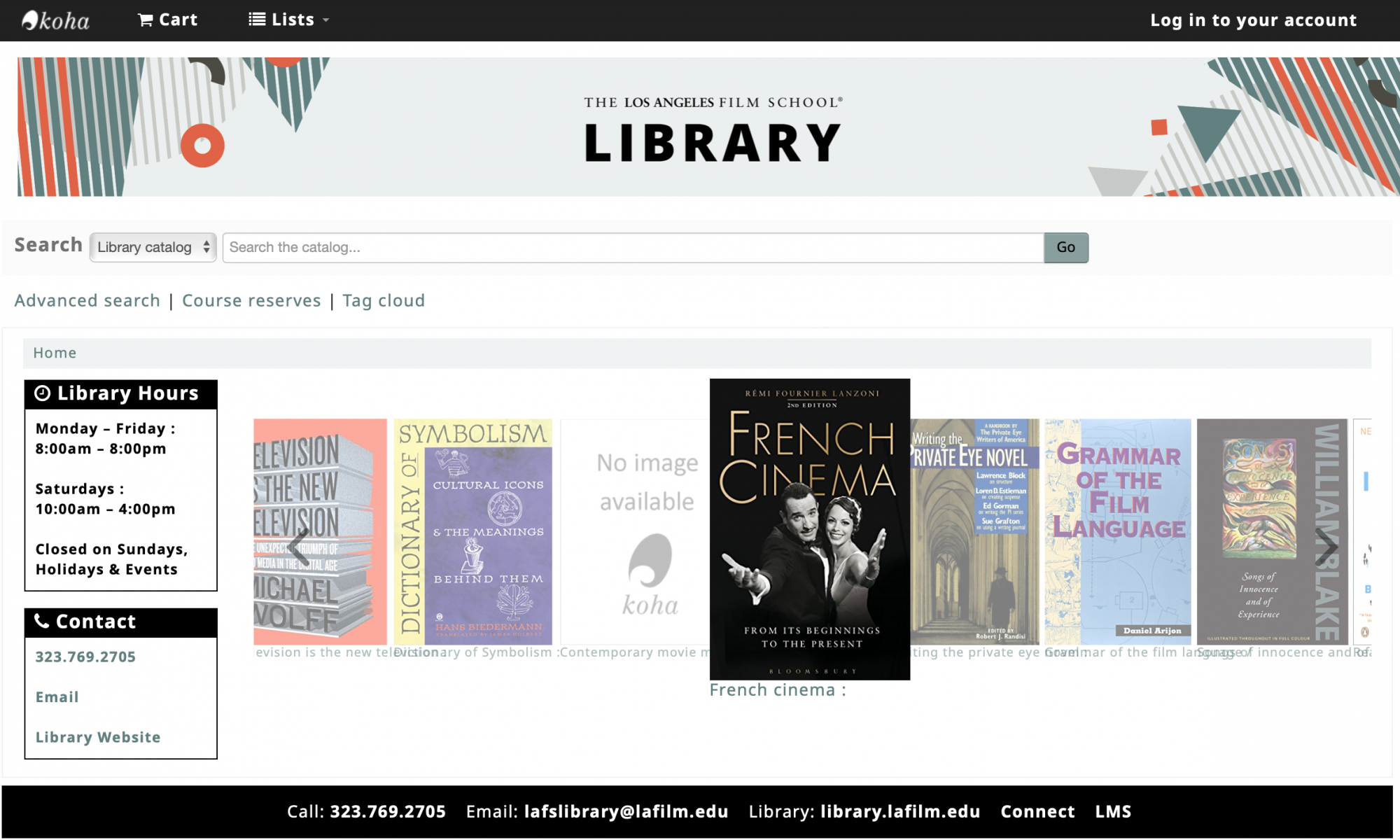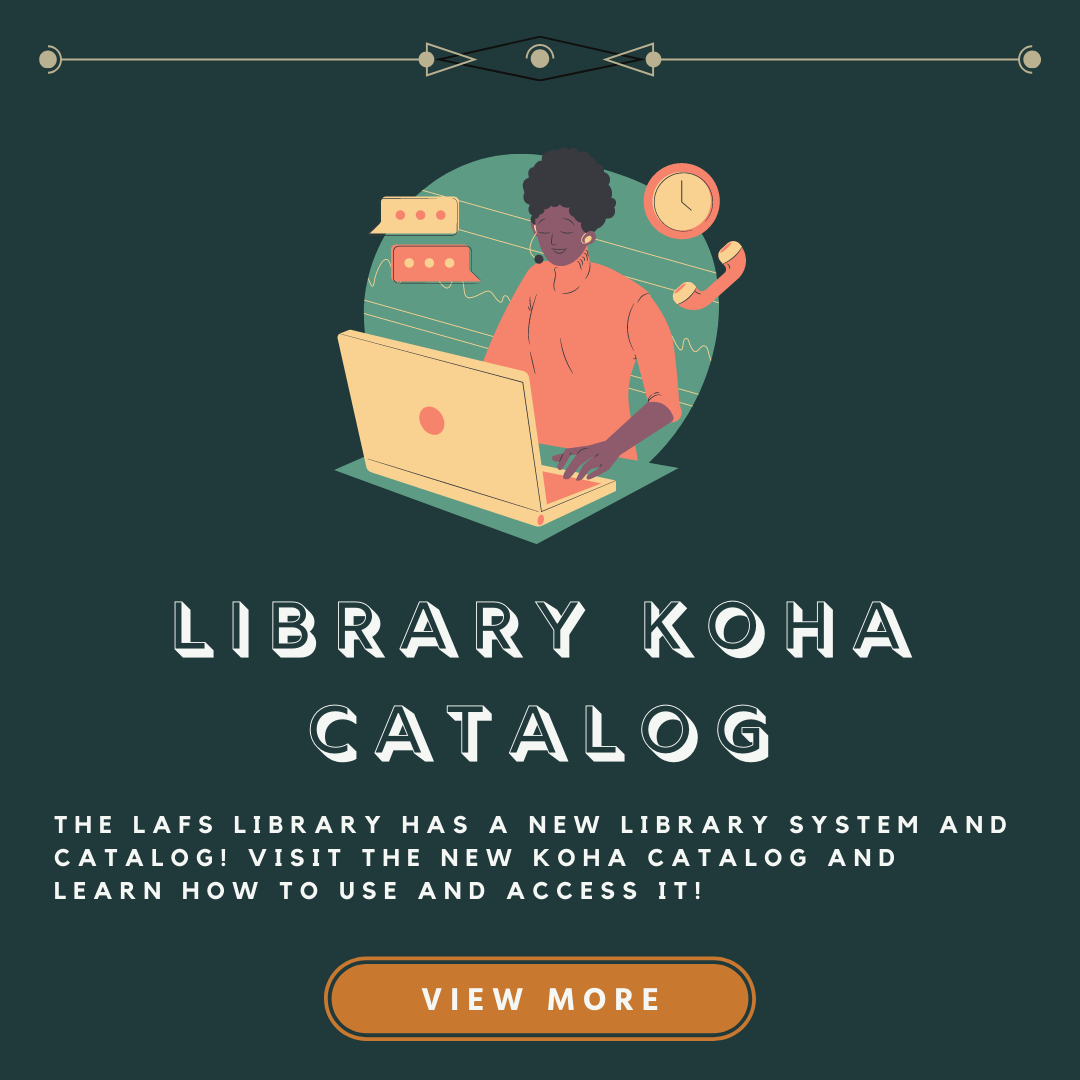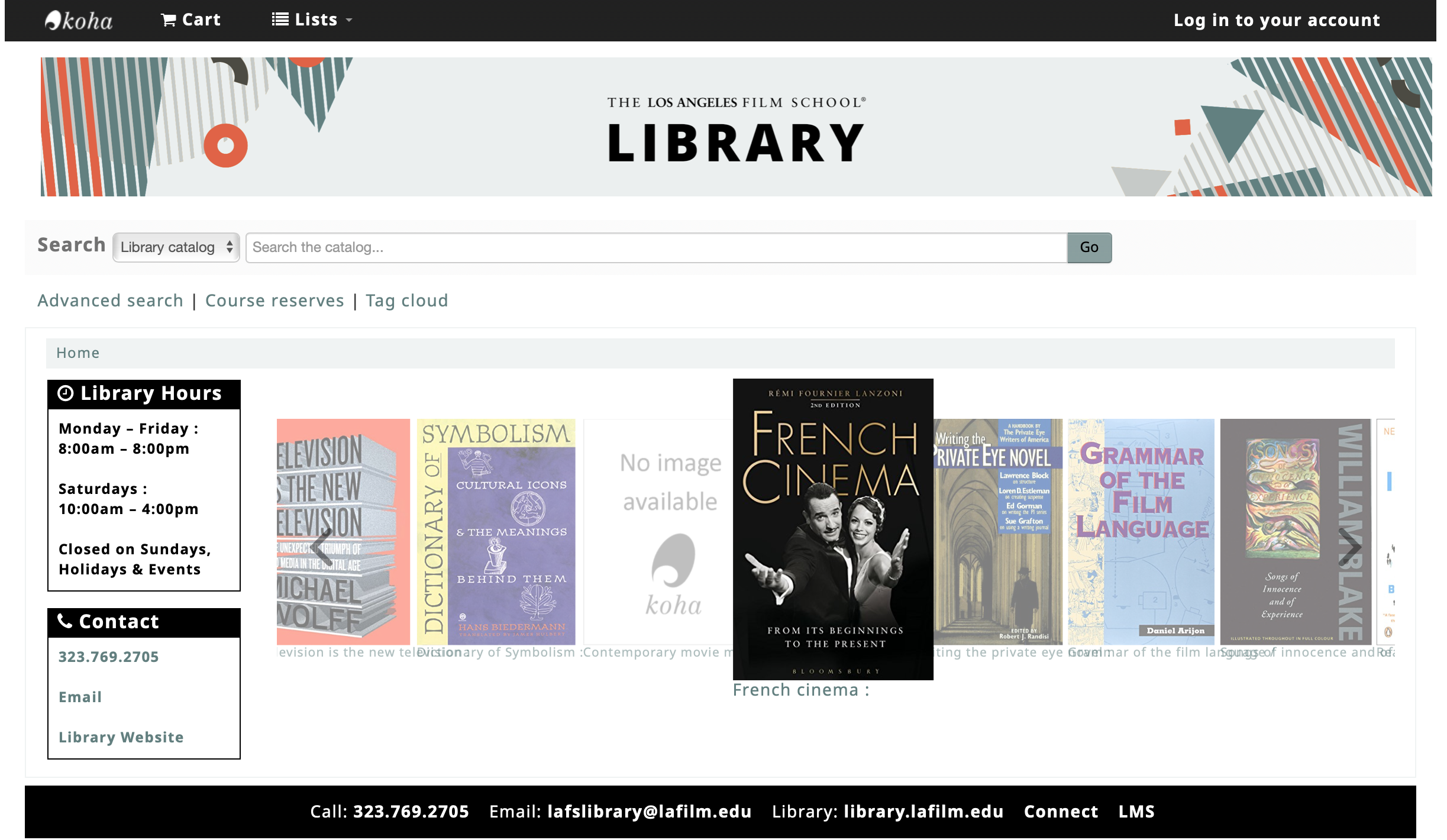- Published:
- January 3, 2022
Introduction to the LAFS Library FOR STUDENTS
Welcome to The LAFS Library!
Mission: The Library’s goal is to provide direct support for the educational mission of the school, by selecting and organizing current and relevant books, media, and digital resources; to assist students and faculty in locating and retrieving information effectively, and to assist in the educational and professional development of students.
As of June 2022:
VISITING THE LAFS LIBRARY ON CAMPUS
Students & Staff can access the Library on campus, B1 5th floor, and utilize computers, borrow materials, print, scan, and such!
As we continue our phased reopening, we’re focused on creating safe and welcoming spaces for everyone, and we look forward to seeing you soon. We do recommend that patrons limit their time at the Library. Please check the hours of operation (see below) before visiting the Library.
LIBRARY HOURS:
Monday-Friday from 8:00am – 8:00pm
* The above Library Hours are subject to change due to Campus Closures, Holidays, and Breaks. Please see “Today’s Hours” posted on the Library Site for more accurate hours for the day.
THE LAFS LIBRARY ONLINE
Many of the Library’s digital services will remain available through the Koha Library Catalog and A-Z Databases guide, which includes research-based articles, online streaming videos, electronic screenplays, and music-related databases. Library Staff will be available to assist by phone and email, so be sure to leave a detailed message.
WEBSITE
library.lafilm.edu
PHONE:
323.769.2705
EMAIL:
lafslibrary@lafilm.edu
As we continue our phased reopening, we’re focused on creating safe and welcoming spaces for everyone, and we look forward to seeing you soon.
Collections
You can find our collections by visiting our digital Library Catalog, KOHA. It is used to find materials based on author, title, subject, or format. Check out Koha to search for books, screenplays, films, magazines, and more! We have the following items (on-campus and online):
- Books
- Films
- Screenplays
- Storyboards & Treatments
- Magazines
- Games
- Audio & Music CDs
- Electronic Resources
- Course Reserves
- Reference Books
If you would like to have a library account to log in to Koha, please fill out the Library Application Form here. You will soon receive a confirmation once your account has been created.
If you already have an account with us, there’s no need to fill out the form, you can start logging in and accessing some of the features of Koha.
NOTE: You DO NOT need a Library Account to access the collection! The catalog is made public, but you do need to sign in with your LAFS creds to access some of the electronic resources.
Services:
The Library seeks to provide the following services that support the LAFS community with the best possible environment and resources for research. View the Services page on the Library site to learn more.
- Circulation
- Computers & Other Equipment (i.e. Headphones, MIDI Keyboards, etc)
- Printing & Scanning
- Study Space
- Info Desk
- Library Monthly Orientations
Research
It is important, even for an artist, creator, or designer, that you know how to conduct research; it’s not just for scientists or medical doctors. Through your journey here at LAFS, you will understand the importance of Information Literacy, which means to be information literate. You must be able to recognize when information is needed and have the ability to locate, evaluate, and use it effectively. Visit the Research Guide to start your search!
Our popular page is our A-Z Databases. A research database is a set, or collection of data, which is gathered and made available online. Most of the databases you will be using here, come from academic or open access libraries.
- Academic Search Elite (EBSCOhost)
- Alexander Street Press Film Scripts Online
- Business Source Elite (EBSCOhost)
- EBSCO eBooks (EBSCOhost)
- ERIC (EBSCOhost)
- Film & Television Literature Index (EBSCOhost)
- Flipster Magazines (EBSCOhost)
- Henry Stewart Marketing Journals Collection
- Hit Songs Deconstructed
- Kanopy
- LinkedIn Learning
- Naxos Music Library
- O’Reilly Online Learning
- Pro Sound Effects
- ProQuest eBook Central
- ProQuest Journal Databases
- Regional Business News (EBSCOhost)
- Swank Digital Campus
- Variety Insight
Often, you will need to sign in with your LAFS credentials upon accessing some of these Databases. For further instructions on how to access or do simple searches, you may find helpful guides under the Tutorials page.
The Library team has created helpful instructions on how to access, log in and do research in several of our databases. Other tutorials about navigating the Library website and Koha can also be found here.
The Subject Guides are developed by our Library Staff that focuses on specific subject areas. In any of our Subject Guides, you may find databases relevant to the subject area and links to books, websites, journals, magazines, and more!
The Library team has added many outside resources (most of these online resources are free) for Students, Alumni, and Staff to utilize for their class assignments or general/personal use.
Don’t forget, learn and utilize as much as you can about the information available to you provided by the Library!