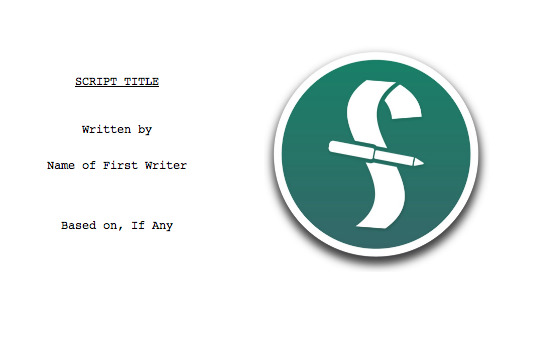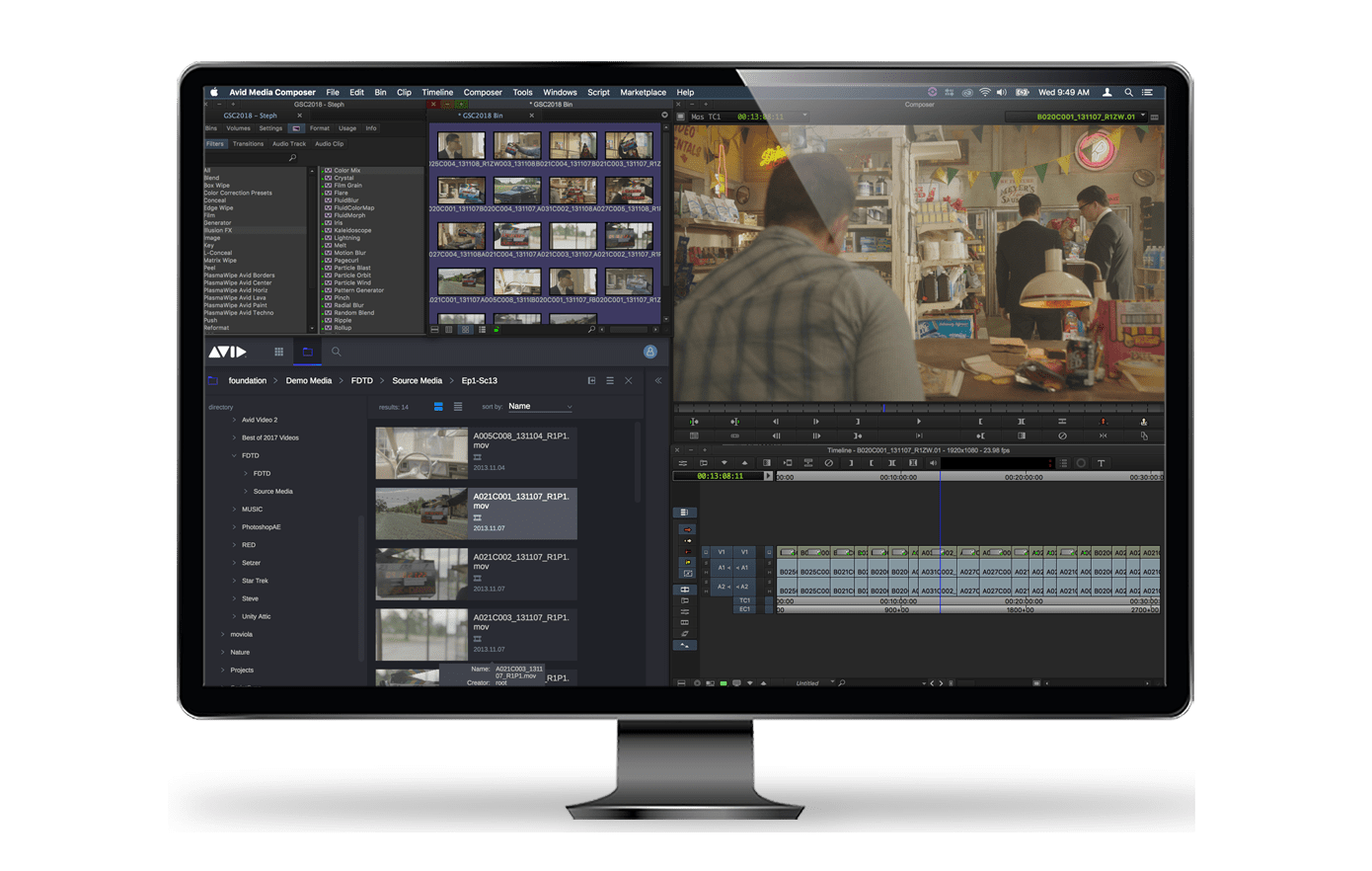Avid Pro Tools : Creating your iLok Account
Go to Adobe.com and click the “Sign In” button using your lafilm.edu email and LAFS credentials.
macOS High Sierra (10.13) compatibility FAQ | Creative Cloud – List of compatibility issues with Adobe Creative Cloud products running on macOS 10.13 (High Sierra) – Read the full article here.
Update Creative Cloud apps – Learn to update Creative Cloud apps when you receive notification that a new version is available. – Read the full article here.