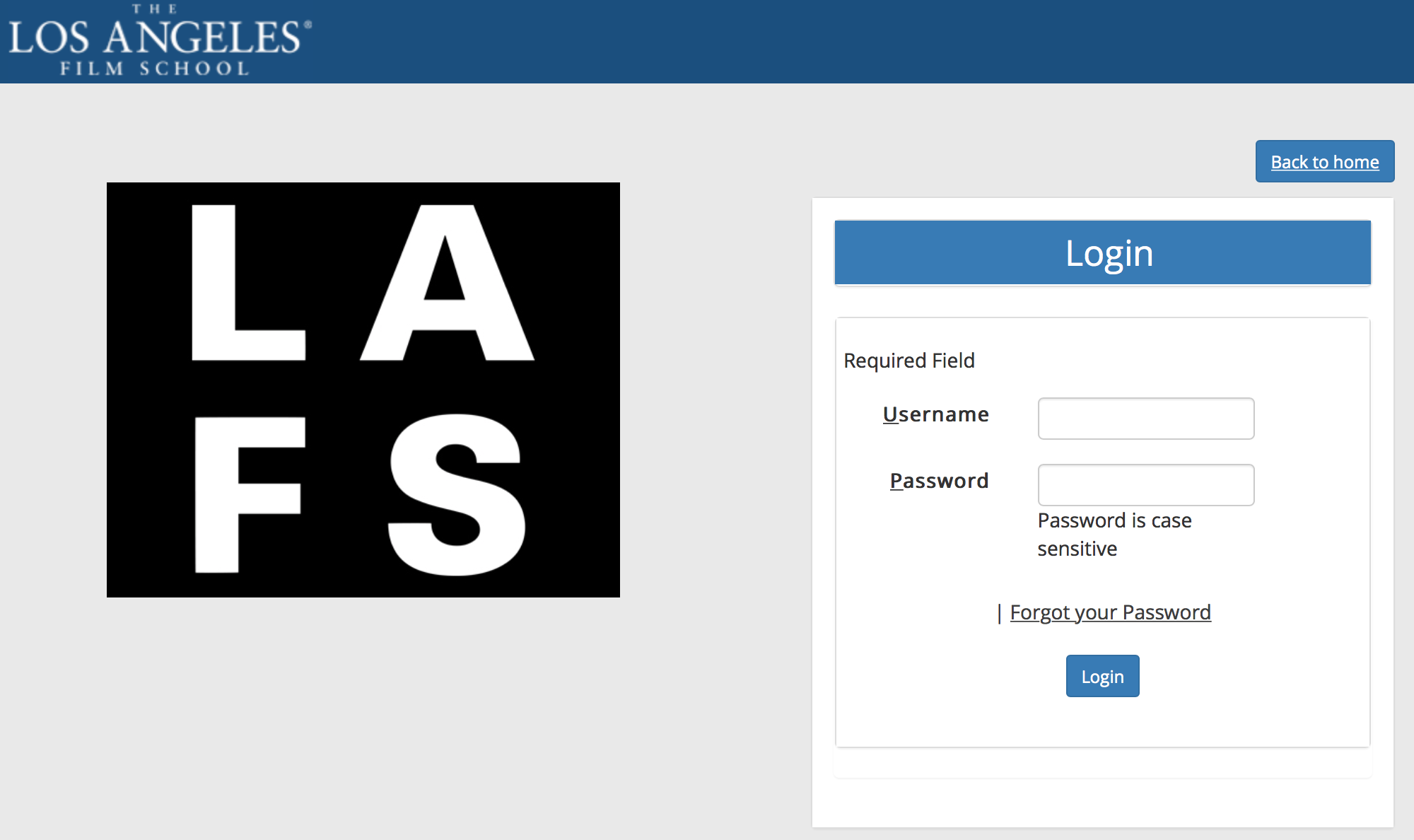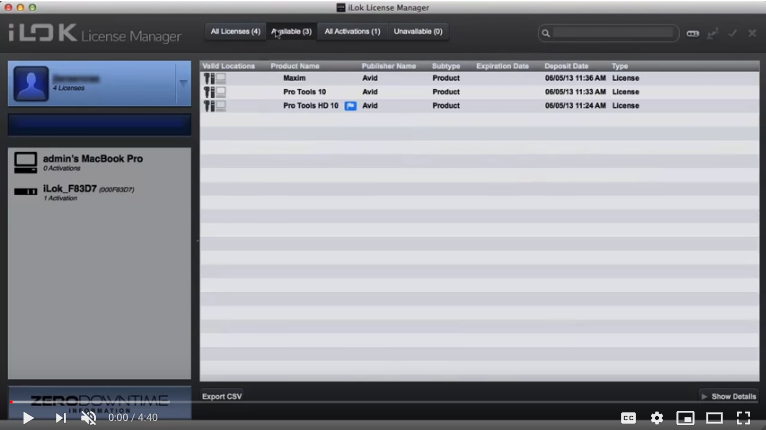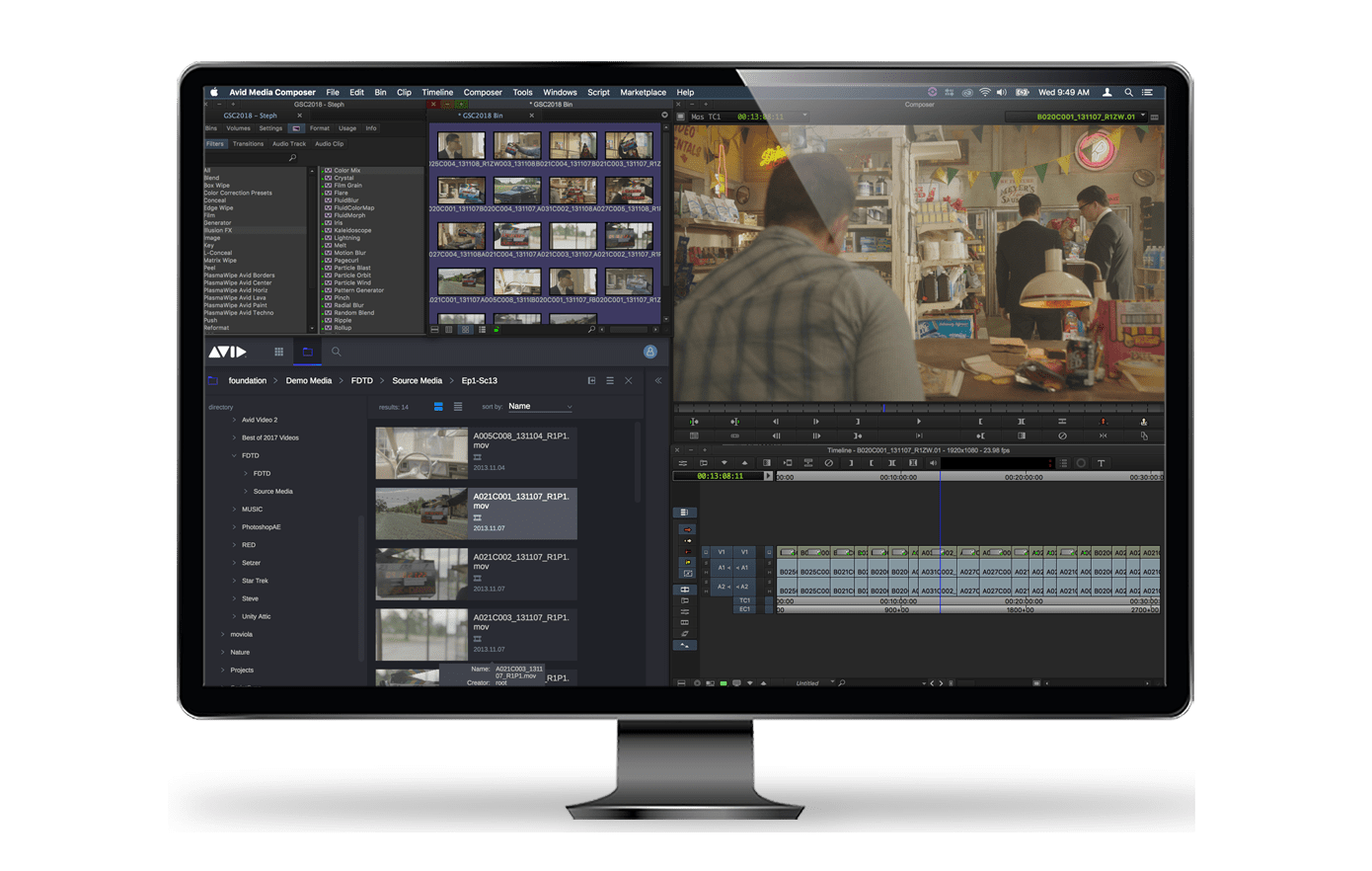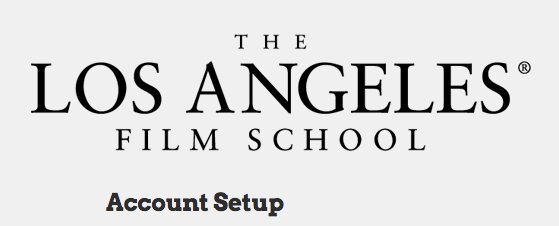MSI
MSI is a world leader in gaming, content creation, business & productivity and AIoT solutions. Bolstered by its cutting-edge R&D capabilities and customer-driven innovation, MSI has a wide-ranging global presence spanning over 120 countries. Its comprehensive lineup of laptops, graphics cards, monitors, motherboards, desktops, peripherals, servers, IPCs, robotic appliances, and vehicle infotainment and telematics systems are globally acclaimed. Committed to advancing user experiences through the finest product quality, intuitive user interface and design aesthetics, MSI is a leading brand that shapes the future of technology.
MSI GE76 Raider 11th Gen Intel® Core™ processor / GeForce RTX™ 30 series
GE76 Raider is equipped with the latest 11th Gen. Intel® Core™ i9 processors and powered by NVIDIA® GeForce RTX™ 30 series graphics. Just as the spaceship traversing throughout the universe by warp speed with extreme performance, the GE76 landed at the gaming battlefield fully-armed. With the most comprehensive features, GE76 Raider will bring gamers to infinity and beyond.
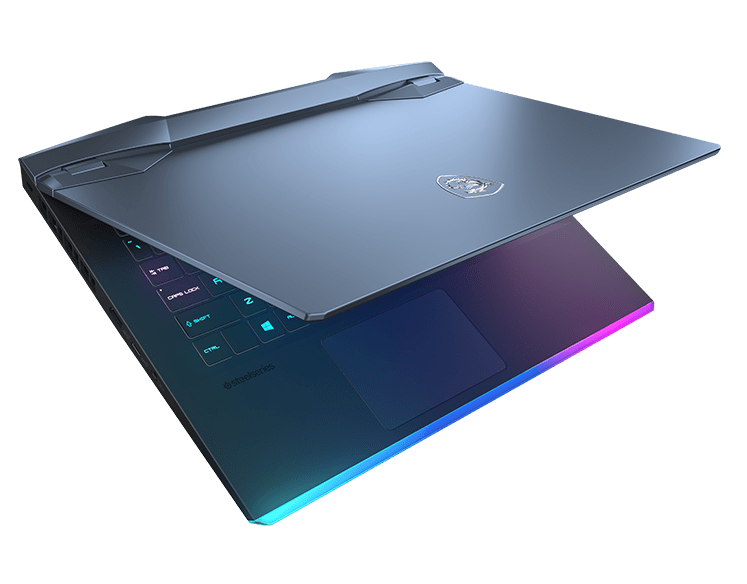
Contact Support
If you are having hardware issues, please contact MSI Support by clicking on any of the channels below.
Service Location
Check for service locations nearby.